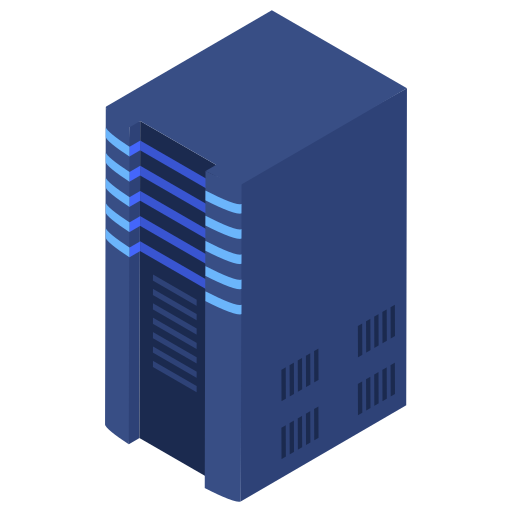If you need to update the rDNS (PTR) record for your VPS or dedicated server, please follow the steps below:
-
Open a support ticket at: https://aspirehosting.net/contact.php
-
In your ticket, include:
-
The IP address for which you want the rDNS updated
-
The desired rDNS (PTR) record
-
Our team will process your request during our standard support hours. Please ensure the domain you’re requesting for rDNS is properly configured and resolves to the IP to avoid delays.
If you have any questions, feel free to reach out!