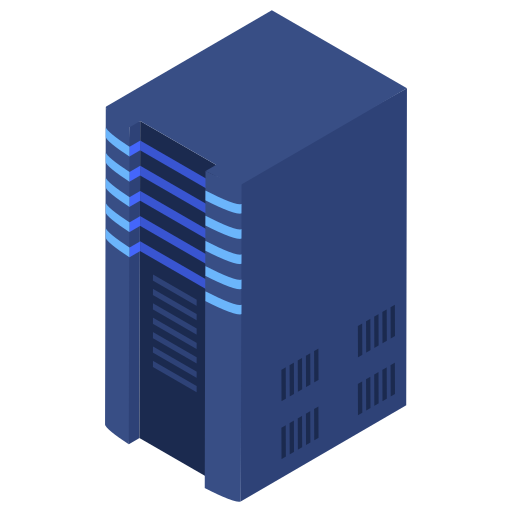How to Change Your Minecraft Server's Primary Port
Changing the primary port of your Minecraft server is a simple process. Follow these steps:
1. Access Your Server Panel
Log in to your hosting control panel.
Click on the respective server you want to modify.
2. Navigate to the Network Page
Click on the "Network" tab in your server panel.

3. Create a New Port
Generate a new port for your server by clicking the "Create Allocation" button.

4. Set the New Port as Primary
Once the new port is created, click on the "Make Primary" button to set it as your primary port.

5. Restart Your Server
Restart your server to apply the changes.
Important Notes:
1. Players must use the updated port to connect to your server.
2. Server Owners must update their SRV record with the new port.
3. If you experience connection issues, Contact Support.