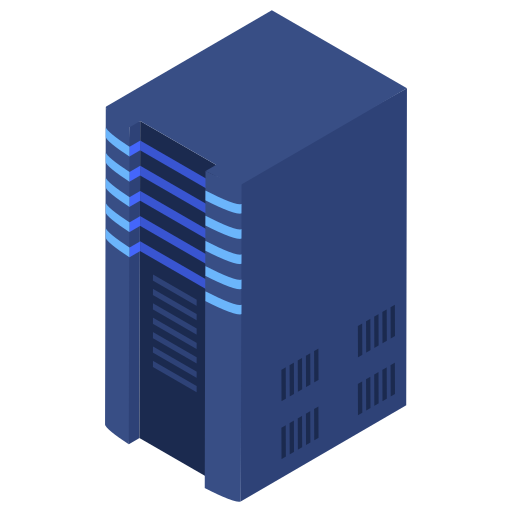How to Use Subdomain Manager
Setting up a subdomain for your Minecraft server is quick and easy. Follow these steps:
1. Access Your Server Panel
Log in to your hosting control panel.
Click on the respective server you want to manage.

2. Navigate to the Subdomain Page
Click on the "Subdomain" tab in your server panel.

3. Choose a Subdomain
Enter your desired subdomain name and select a domain name from the available options.

4. Create the Subdomain
Click the "Create" button to generate your subdomain.

5. Wait for Activation
Allow 5-10 minutes for the subdomain to become active. Once ready, players can use it to join your server.
Important Notes:
Ensure the subdomain name is unique and available.
Once created, the subdomain may take a few minutes to propagate.
If the subdomain isn't working, try restarting the server or contacting support.